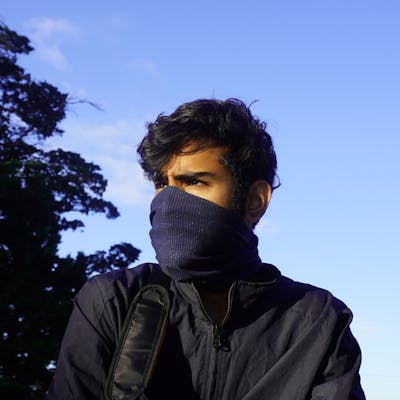Photo by Gabriel Heinzer on Unsplash
Linux Software Installation Guide: 5 Easy Ways to Install Your Favorite Apps
So, you've just dived into the world of Linux and you're itching to get your hands on some cool software. Fear not, fellow penguin enthusiast! In this guide, we'll explore five hassle-free ways to install applications on your Linux machine, using everyone's favorite browser, Firefox, as our example.
1. Official Distro Repositories
The official repositories of your Linux distribution contain a vast array of pre-approved software. Installing Firefox from here is a breeze:
sudo apt-get update
sudo apt-get install firefox
2. Software Official Repositories
Some software, like Firefox, maintains its repositories. For instance, on Ubuntu, you can add the Mozilla repository and install Firefox:
sudo add-apt-repository ppa:mozillateam/firefox-next
sudo apt-get update
sudo apt-get install firefox
3. Flatpak
Flatpak is a universal packaging system. For Firefox, it's as simple as:
flatpak install flathub org.mozilla.firefox
4. Snap Store
Snaps are containerized software packages. To get Firefox from the Snap Store:
sudo snap install firefox
5. AppImage
AppImage packages are self-contained and run on most Linux systems. Grabbing Firefox is a piece of cake:
Download the latest release from:
https://github.com/srevinsaju/Firefox-Appimage
chmod +x Firefox.AppImage
./Firefox.AppImage
In a nutshell
Whether you prefer the familiarity of your distribution's repositories, the efficiency of Flatpak, the security of the Snap Store, or the portability of AppImage, Linux offers a smorgasbord of options to suit your taste.
Conclusion
So, there you have it! The world of Linux software installation isn't just functional; it's downright fun. Experiment with these methods, explore new apps and revel in the freedom that Linux provides. Happy exploring!